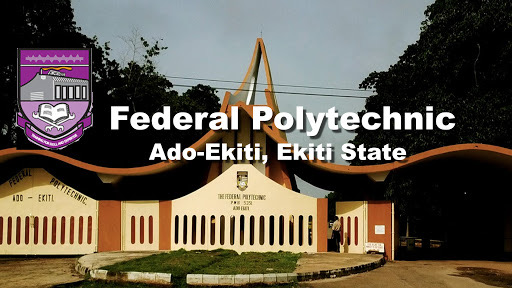Payment
Click Payment and Fill in your details correctly.
Print Receipt
Confirm your details, click on PayWith button, and enter card details to make payment
Confirm Details
On successful payment, a Transaction ID will be generated and also sent to you via e-mail. Enter your Transaction ID to print receipt.

Welcome to Ado Poly Ventures LTD (Professional ICT) Payment Portal
HINT
How to make payment and print receipt
STEP 1: Click Payment on the menu
STEP 2:Fill in your details correctly
STEP 6:Click Proceed
STEP 3:Confirm your details and click on Make Payment button
STEP 4:Enter card details and make payment
STEP 5:On successful payment, a Transaction ID will be generated and also sent to you via e-mail.
STEP 6:To print receipt, click Receipt
STEP 7:Enter your Transaction ID
STEP 8:Click print
STEP 6:To print receipt, click Receipt